Langkah pertama
<div id='footer-column-container'>
<div id='footer2' style='width: 30%; float: left; margin:0; text-align: left;'>
<b:section class='footer-column' id='col1' preferred='yes' style='float:left;'/>
</div>
<div id='footer3' style='width: 40%; float: left; margin:0; text-align: left;'>
<b:section class='footer-column' id='col2' preferred='yes' style='float:left;'/>
</div>
<div id='footer4' style='width: 30%; float: right; margin:0; text-align: left;'>
<b:section class='footer-column' id='col3' preferred='yes' style='float:right;'/>
</div>
<div style='clear:both;'/>
<div id='footer-bottom' style='text-align: center; padding: 10px; text-transform: lowercase;'>
<b:section class='footer' id='col-bottom' preferred='yes'>
<b:widget id='Text2' locked='false' title='' type='Text'/>
</b:section>
</div>
<div style='clear:both;'/>
</div>
---------------------------------------------------------------------------------------------------------------
Langkah ketiga
cari code"</b:skin>"
dan letakan code ini tepat dibawahnya
"#footer-column-container {
clear:both;
}
.footer-column {
padding: 10px;
}"
Simpan Tamplate, selesai.
Note : ganti tulisan warna biru sesuai dengan yang anda inginkan................
~KEEP SPIRIT FOR YOUR LIFE~
cari code di bawah ini </div> <!-- end content-wrapper --> Lagkah kedua letakkan code di bawah ini tepat dibawahnya code ini</div> <!-- end content-wrapper -->
----------------------------------------------------------------------------------<div id='footer-column-container'>
<div id='footer2' style='width: 30%; float: left; margin:0; text-align: left;'>
<b:section class='footer-column' id='col1' preferred='yes' style='float:left;'/>
</div>
<div id='footer3' style='width: 40%; float: left; margin:0; text-align: left;'>
<b:section class='footer-column' id='col2' preferred='yes' style='float:left;'/>
</div>
<div id='footer4' style='width: 30%; float: right; margin:0; text-align: left;'>
<b:section class='footer-column' id='col3' preferred='yes' style='float:right;'/>
</div>
<div style='clear:both;'/>
<div id='footer-bottom' style='text-align: center; padding: 10px; text-transform: lowercase;'>
<b:section class='footer' id='col-bottom' preferred='yes'>
<b:widget id='Text2' locked='false' title='' type='Text'/>
</b:section>
</div>
<div style='clear:both;'/>
</div>
---------------------------------------------------------------------------------------------------------------
Langkah ketiga
cari code"</b:skin>"
dan letakan code ini tepat dibawahnya
"#footer-column-container {
clear:both;
}
.footer-column {
padding: 10px;
}"
Simpan Tamplate, selesai.
Note : ganti tulisan warna biru sesuai dengan yang anda inginkan................
SEMOGA SUKSES DAN SELAMAT MENCOBA. . . .
By : Bomz Art
~KEEP SPIRIT FOR YOUR LIFE~




 Membuat footer 3 kolom
Membuat footer 3 kolom 17.26
17.26
 Nuze 22
Nuze 22

 Posted in:
Posted in: 
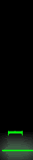



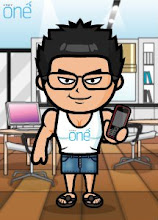


0 komentar:
Posting Komentar